I was testing out an anti-virus program the other day when I noticed a scan option which… gave me pause. Upon closer examination, I realized just how poorly designed this option was (from a UI perspective).
First off, it was a slider control – a rather unusual choice, but not totally unexpected. Remember that a slider control is good for something that has a range of possible options – like volume, power consumption, process priority, playback position (of audio or video), etc.
The default setting was in the middle and was labeled “Automatic Scan.”
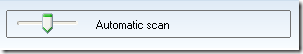
I had a hunch that this slider controlled how fast or slow the scan would be (whether it ran at a high priority and scanned quickly, but your computer was basically unusable while it was running, or whether it ran at a very low priority and took forever, but you could keep using your computer without much impact) – but this was only a hunch based on experience I have from using a lot of anti-virus programs. There was no contextual help or explanation of this option, other than the words “Automatic Scan.”
So, I decided to see what other options there were. I slid the control to the right, only to find that it went right to the end – there was no “in between.”
When I saw this, I had to stop and ask myself, “what exactly is a fast scan, anyway?” On the surface, it seems like it might be obvious, but in fact it’s not – a fast scan might be:
- A scan that runs at high-priority, pre-empting all other tasks on your computer to get the scan done quicker; or,
- A less in-depth scan (i.e., a “quick” scan) that completes quickly, but doesn’t scan as much as a “full” scan does.
Unfortunately, there is no indication which this is – it’s just labeled “Fast scan” and that’s it.
Out of curiosity, I slid the slider to the other end of the scale, where it promptly went all the way to the left side. So, basically this is a slider used to select from 1 of 3 options – hardly the best use for a slider control, don’t you think?
Of course, the option I got when I went to the other side was even worse:
OK now honestly, who in their right mind would choose the “slow scan” option? “Why, yes, I’d LOVE to slow down this already lengthy scan process even more – my time isn’t valuable AT ALL!”
Once again, there’s no indication as to what a “slow” scan means, or how it is different from any of the other options. And being named “slow scan” makes it extraordinarily unlikely that anyone in their right mind is ever going to use this option (why would they?).
The scan options for this anti-virus program (I won’t say which one, though you can probably figure it out) are a classic case of poor UI design.
- A slider control is a bad choice for something that has just 3 discrete states. A drop-down box would have worked just as well (and would have left room for some more descriptive labels) – even 3 radio buttons (which are arguably the right control for choosing between discrete options) could have been squeezed into the same space given to this control.
- The labels used for the options are ambiguous and give no hint as to their actual effect. It is possible to interpret the slow/fast scan labels in two different ways, both of which are opposites of one another.
- It’s not clear from the labels whether fast scan/slow scan differentiate between priority levels (i.e., same scan, just running at different execution priority levels) or between scan types (i.e., quick surface scan vs. longer in-depth scan).
- Regardless of what the options actually do, the options themselves are largely unnecessary. There’s no real need to change the priority or type of scan – after all, most users won’t be running the scan manually, they’ll let the anti-virus program scan their computer automatically at some scheduled time when they’re not around. And even if they do run a scan manually, they don’t need these kinds of options, because the scan itself has a “pause” button that can be used if you need to do something else with your computer.
When designing user interfaces, it’s tempting to give the user an option to control everything. However, it is always worth taking a moment to evaluate any new option and try to see if it is really necessary. Unnecessary controls just clutter up a UI and detract from its ease of use by bewildering users with choices they aren’t equipped to understand, let alone make informed decisions about.