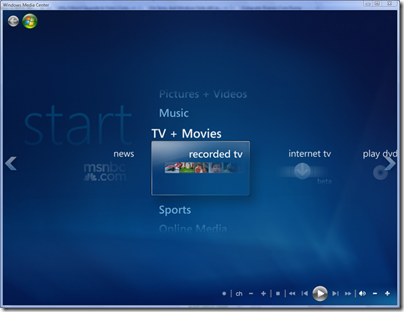Even though I swore I wouldn’t upgrade to Vista, just recently I bit the bullet and did it anyway. But I did it for all the wrong reasons.
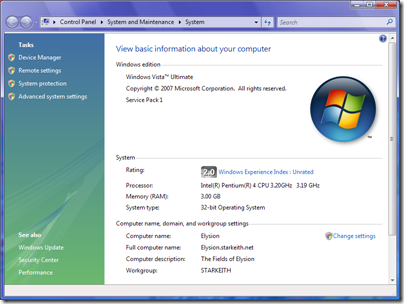 First and foremost, I upgraded to Vista because I had already decided that I was going to use Windows 7 when it came out (hopefully) later this year, and I figured rather than make the big jump from XP to Windows 7, I’d “ease” my way into it, using Vista as a “temporary” OS to look for problems and get used to some of the newer ways of getting around and doing things.
First and foremost, I upgraded to Vista because I had already decided that I was going to use Windows 7 when it came out (hopefully) later this year, and I figured rather than make the big jump from XP to Windows 7, I’d “ease” my way into it, using Vista as a “temporary” OS to look for problems and get used to some of the newer ways of getting around and doing things.
Of course, when I upgrade to Windows 7 it’s still going to be a big jump, because I hope to make the transition to 64-bit at the same time, and that means a full reformat & reinstall of Windows (there is no 32-bit to 64-bit upgrade path).
Other reasons I decided to upgrade to Vista “in the meantime:”
- Finally fix that annoying flaw in NTFS mount points
- Find out whether my current video card can support those fancy Aero Glass effects
- Work out the kinks in my unusual user profile arrangement (more on that in a moment)
- Get the new version of Windows Media Player
Of those reasons, the NTFS mount point flaw and the new Windows Media Player were probably the biggest reasons I upgraded. But the kinks with my user profile were worth working out in advance – let me explain.
Longtime readers might remember the bit of computer drama I had when I bought my new 500 GB hard drive, and how my plans for re-arranging my drives/partitions/data/etc. didn’t exactly work out. In the end, I ended up “mounting” the new 500 GB hard drive to my Windows User Profile directory – or to put it in terms that UNIX/Linux geeks might understand, I created a directory junction from my user profile folder to the root of the new hard drive. In other words, C:\Application Data\Keith was a “redirect” or “junction” to my 500 GB hard drive. This gave me the breathing room I was after at the time, since my user profile was taking up well more than 50% of my disk space at the time.
 The above picture demonstrates the scope of my disk space problem – the C: drive is just Windows and applications. That K: drive contains just my user profile, and nothing else.
The above picture demonstrates the scope of my disk space problem – the C: drive is just Windows and applications. That K: drive contains just my user profile, and nothing else.
Of course this worked fine (aside from the aforementioned flaw in NTFS mount points)… but then I upgraded.
Remember that under Vista, your user profile directory is now (by default): C:\Users rather than C:\Documents and Settings. Which means that during the upgrade, my profile would have to be “migrated” somehow.
The Vista upgrade tried very hard, but in the end, a lot of weirdness happened, as you’d expect. In retrospect, I suppose I should’ve just created another mount point at C:\Users\Keith before upgrading and saved myself the trouble… but that probably would’ve caused problems as well.
However, with all that said, I was able to get into Vista after the upgrade, do some fiddling with user profiles, and mount C:\Users\Keith back to my 2nd 500 GB hard drive, and my profile (with my documents, music, and videos) appeared intact.
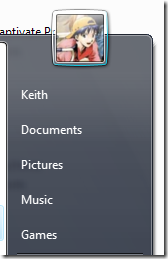 Now, of course, I have all the time in the world to shuffle things around – since Vista (and Windows 7) have done away with the concept of “My Documents” and instead replaced it with “Documents” and so forth. Currently, my user profile is a weird blend of a “My Documents” folder, combined with Vista-style “Music,” “Videos,” and “Pictures” folders. Eventually I’ll get it all sorted out so that it matches what Vista (and Windows 7) expects natively.
Now, of course, I have all the time in the world to shuffle things around – since Vista (and Windows 7) have done away with the concept of “My Documents” and instead replaced it with “Documents” and so forth. Currently, my user profile is a weird blend of a “My Documents” folder, combined with Vista-style “Music,” “Videos,” and “Pictures” folders. Eventually I’ll get it all sorted out so that it matches what Vista (and Windows 7) expects natively.
Then, when I do finally upgrade to Windows 7, at least my user profile (and all my documents/music/videos/pictures/etc.) folders won’t be messed up and can easily be migrated.
So that was the other big reason for taking the plunge into Vista. (Either that, or I’m just a sucker for self-punishment!)
Still… there are a few things in Vista that I didn’t really know about before, or that I knew about but didn’t appreciate how nice they are. Things like:
- Thumbnail previews in the task bar
- The “Windows Search” built into the Start menu
- When renaming a file, only the file name is selected by default (not the extension)
- “Favorite Links” in Explorer windows
- Yeah, yeah, I do sort of like the “glass” effects!
And, of course, the NTFS mount point problem is fixed in Vista, meaning I don’t have to SHIFT-DELETE when deleting folders from my profile anymore. FINALLY!
Oh, and Windows Media Center finally understands about skipping chapters in a DVD – something that it just did not do before – and that really annoyed me. Now, however, when I press the “next” button on my Windows Media Center Remote, it skips to the next chapter like my DVD player does. (It’s kind of sad, actually, that I had to upgrade my entire operating system just to get this one fix to a media player!)
Of course there are the usual downsides to Vista that have been ranted on a million times before – things like UAC (user account control), which is still annoying, no matter what people say about “it gets less annoying as you use your computer.” I can’t wait until Windows 7 when I can adjust the UAC prompt behavior with a bit more granularity.
So, all in all, I’m somewhat pleased with my Vista upgrade experience, but mostly I’m just glad that I’m working all these issues out now, instead of later when I upgrade to Windows 7.