 Lately I’ve been thinking that maybe it’s time to upgrade my computer a little bit and make the jump to a newer CPU – specifically a 64-bit Dual or Quad core CPU. My venerable old Pentium 4 (with HyperThreading!) is still working just fine – but it is starting to show its age. And of course there’s that whole 64-bit thing I’m dying to try out (4 gigs of memory just isn’t enough anymore!).
Lately I’ve been thinking that maybe it’s time to upgrade my computer a little bit and make the jump to a newer CPU – specifically a 64-bit Dual or Quad core CPU. My venerable old Pentium 4 (with HyperThreading!) is still working just fine – but it is starting to show its age. And of course there’s that whole 64-bit thing I’m dying to try out (4 gigs of memory just isn’t enough anymore!).
So, I started to look around – but keep in mind it’s been quite a while since I last built my own computer. My computers tend to last for many, many years, so I don’t build them often – and as you’ll recall my current computer was pre-built.
Suffice to say, I was a little bit lost. The last time I built a computer from scratch (nearly 10 years ago now), the CPU choices were basically either Intel (Pentium III) or AMD (Athlon or Duron). There was a socket/slot for the Intel (socket 370 or Slot 1), and a socket for the AMD (socket A). Your motherboard was made for one or the other – and that was it.
Things are far more complicated these days.
We’ve still got sockets, of course – but a bewildering array of them, and some of them even have multiple names!
And if the number of sockets wasn’t confusing enough, now you have to pay far more attention to the particular chipset which accompanies your socket. To get an idea of what I’m talking about, just look at this list of Intel chipsets.
When I started looking around, I made the initial mistake of not paying attention to chipsets. I thought that since my current CPU socket was a LGA 775 (or “Socket T”) – the same one that was used for Core 2 Duo and Core 2 Quad processors – I could just take out my old CPU out and pop in a new one.
Sadly, this is not the case. My current chipset is the Intel 945P, which sadly does not support any of the new Core 2 processors. The best it can do for multi-core is the Pentium D, which in my experience is not that great. (The Pentium D runs much hotter and has less on-board cache.)
Since chipsets are not a replaceable component, the only option is a new motherboard. Again, in the “old days” this would not have been a big deal – but again, these days there is a bewildering array of choices.
What makes the whole experience even more maddening is the additional factor of… well, form factors. My current motherboard is a BTX form factor – a new-ish form factor that never really caught on.
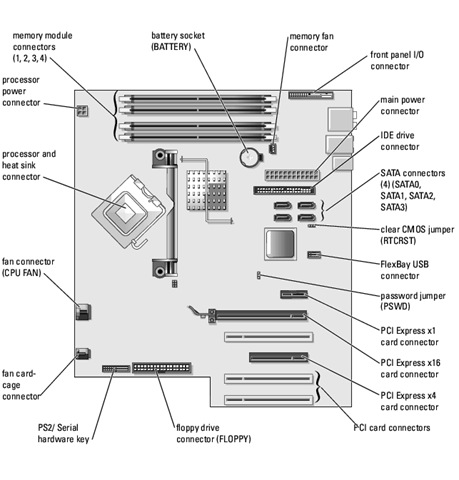 Of course, the BTX form factor is totally incompatible with the far-more-common ATX form factor. Which means I’m basically SOL when it comes to upgrading.
Of course, the BTX form factor is totally incompatible with the far-more-common ATX form factor. Which means I’m basically SOL when it comes to upgrading.
The handful of BTX form factor motherboards I’ve been able to find thus far are all of the same type as the one I have now – in other words, similar chipsets that don’t support Core 2 Duo or Quad.
So now I’m facing the reality that, in order to upgrade my CPU, I need to upgrade my motherboard, and in order to upgrade my motherboard I need to upgrade my case and power supply. And once all that is done, I’ll need to re-install Windows from scratch (this many hardware changes would make Windows throw a fit).
I don’t know about you, but this is starting to sound a lot less like “CPU upgrade” and a whole lot more like “whole new computer.” Which, of course, is exactly what I didn’t want to do.
See, I like my current computer – it’s been very good to me – and it’s design is very good. The cooling is excellent and it’s nice and quiet. It’s got plenty of USB ports (both front and back), which is important because I have lots of USB devices hanging off my computer. And I’m rather fond of the extra set of front-mounted microphone and headphone jacks – especially since plugging something into the headphone jack automatically cuts the sound to the rear speaker jack (very handy for using headphones). Say what you will about Dell computers, but mine is very good at what it does (being part of Dell’s higher-end XPS line doesn’t hurt either).
The thought of having to get rid of the case and buy all that new stuff is, frankly, rather depressing – mostly because it’s more work (and more money!) than I had planned for. But, it looks like I don’t have much choice. It’s either upgrade, or buy a whole new computer. All this confusion is one of the reasons why I didn’t build my last computer – but I guess I’m paying the price for that now.
I guess I just have to face the fact that upgrading my CPU just isn’t as easy as it used to be!
Computer icon courtesy of the Crystal Icon Set. Motherboard image courtesy Dell.
I’m hoping to get a few more years out of my computer. Its a moderately customized Dell I got back in 2007. Since then I’ve upgraded the RAM, the video card, and the hard drives (basically, one of those changes was made each year since I got it, in that order). My system too is a BTX form factor (actually, if you go to the Wikipedia article on the form factor and look at the ugly picture with labels, that’s my PC).
I’d like to say I built my computer, but I’ve had a pretty good experience with this Dell too; front and back combined I have 8 USB ports and as far as cooling is concerned, I haven’t had a bit of trouble and that’s while running a Pentium D.
Yeah, cooling is the one thing I don’t feel confident tackling anymore – with the heat that modern CPUs can put out, I’m just afraid to seat the heatsink wrong (done it before) and end up with a cooked (expensive) processor.
Of course on the other hand, the attachments for heatsinks these days is very different from the last time I put a computer together, so it’s probably not that bad, but still…