You may have heard of this new-fangled thing from Microsoft called Silverlight. Well, I decided to take a look at it the other day, and when I tried to install it, I was greeted with this unfriendly screen:
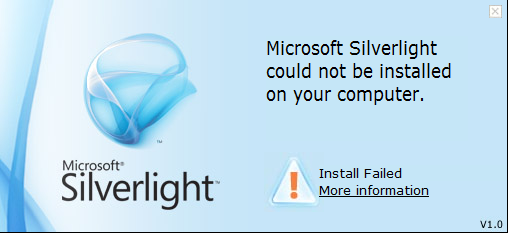
Well, actually it’s not very unfriendly, but it certainly was unhelpful. Why did the install fail? Why couldn’t Microsoft Silverlight be installed on my computer?
I had to click on “More information” to find out that the reason the install failed was because I already had Silverlight installed.
Fair enough, but why couldn’t it just tell me that? Isn’t detecting that the software you’re installing is already installed a basic function of installation programs?
It turns out that I had gotten Silverlight somehow when I was browsing Microsoft’s website in Internet Explorer – which of course lets you install Silverlight right then and there. When I later went back to the site in Firefox (my browser of choice after all), it prompted me to install Silverlight again – I guess Silverlight doesn’t work in Firefox? So I downloaded the setup file, and the result was the screen you just saw.
In this day and age, there really is no excuse for this sort of thing. The installer clearly knew that Silverlight was already installed on my computer – the “More information” link took me directly to a page that told me so, so the information was there. Why it didn’t just tell me is beyond me. As far as a user experience goes, it would be better to get a screen that says “You’ve already installed Silverlight” instead of a scary screen that says “Installation failed.” I mean, “failed” is such a strong word… a scary word.
Microsoft should know better – it does know better – and I can only hope that someone over there will think twice about the user experience they’ve created.
On the other hand, if this sort of behavior looks familiar – like, maybe, it is something your installer does – you might want to think twice about your user experience, too!