Yes, that’s right. A silly little program, really, but one I’ve released (for free) before – and now I’ve re-done it, using .NET.
Here’s the lowdown:
- The program runs in your system tray (sorry… taskbar notification area)
- Double-clicking on it shows you how many days are left until Christmas
- Right-clicking brings up a menu where you can choose to display a different screen with the countdown on it, get “about” information, or exit the program.
- I’m a nice programmer, so I did not make this program add itself to your start-up group. You have to start it on your own.
- The program does check for updates each time you open it – you can’t turn this off, but you don’t have to install updates if you don’t want to. It won’t install them without your permission.
- The source code is available for anyone who wants to see how it’s done.
The requirements are simple:
- Windows 98 or higher
- .NET Framework 2.0 or greater
Some screenshots:
![]()
That’s the icon there, the yellow and green balls. Yeah, I’m not good with icons, I know.
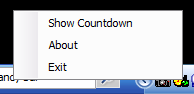
Right-click on the icon and this is what you get. Simple, eh?
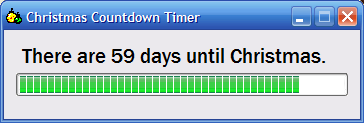
Clicking “Show Countdown” gets you this fun screen. The rest you can figure out on your own.
Click here to download the Christmas Countdown Timer. Enjoy!